Espar Heater Resources and Information
Vanlife Customs sells, installs, and services Espar and Webasto heaters at our shop in Denver
Overview
The Espar Airtronic heaters operate as sealed fuel-burning units designed specifically for vehicle use. They draw a small amount of fuel from your van’s tank and ignite it inside the chamber with a glow plug. Outside air supports combustion, and the exhaust is vented safely through the floor. At the same time, a built-in fan moves interior air across the heat exchanger, sending warm air back into the cabin.
Espar heaters require a 12v power source capable of providing up to 18amps (start up draw). We recommend that your heater be wired into a battery bank separate from the vehicle starter battery and with a capacity of at least 100ah lithium or 200ah agm.
Pros and Cons
An Espar Airtronic heater could be a great addition to your van, but it is important for you to understand the pros and cons.
PROS
Low power consumption
Runs off your vehicle’s fuel
Dry heat, which lowers humidity in your van
No risk for carbon monoxide poisoning (if installed, used, and maintained properly)
CONS
High cost with expert install recommended
Functionality inconsistent above 8,000’
Not intended for use above 9,400’
Use at High Altitude
Espar’s air heaters need three things to run: electricity, fuel, and oxygen. Additionally, for the burner chamber to be able to ignite, the heater needs the appropriate ratio of fuel to oxygen. As your altitude changes the amount of oxygen in the air changes, which means that the heater must change the amount of fuel it is pumping to compensate.
If fuel is burned at the perfect theoretical air-fuel ratio, referred to as the “stoichiometric combustion reaction” (Google it!), there is only one byprobroduct, carbon monoxide gas. But if the ratio is not perfect, a secondary byproduct is produced, carbon soot. The further you get from the perfect ratio the more soot is produced. This soot builds up inside the burner chamber of your heater, and too much soot can clog the heater and cause a failure to ignite.
Espar’s heaters are designed and manufactured at a facility below 1,000’, and therefore work best at lower altitudes because the oxygen to fuel ratio is closer to the ratio set originally by the manufacturer. Their original models (D2 and B4) worked up to 4,500’, but with so many people wanting to use the heaters in higher places, they came out with a new model which they claim works up to 9500’ (D2L and B4L). They also have a kit that can be installed on older models to increase the operating altitude to 7,500’.
The heater automatically adjusts the amount of fuel to compensate for the change in oxygen, but it is not perfect. This means that the higher you use your heater the more likely you are to build up soot inside your heater, or find that your heater does not always ignite on the first try. Due to the properties of gasoline, the B4L models tend to have more problems than the D2L models.
Heater Maintenance
Espar has two recommendations for maintaining their airtronic heaters:
Turn on your heater at least once a month year round
Have the heater serviced once a year
Having your heater serviced involves the heater being removed from the van and disassembled so that the burner chamber can be cleared of any soot build up (and possibly dirt?!, see WARNINGS section). The glow pin screen, gaskets, and the fuel filter are all replaced as well.
We have a few added recommendations for using your heater above 6,500’:
Run the heater on "high" and avoid idling. Whenever you are using your heater at higher altitudes it is going to build up more carbon soot inside the burner chamber. Too much carbon build up will cause problems. To help mitigate this, turn your heater on for at least 30-45 min with a temperature setting of at least 20 deg warmer than the current ambient temperature. This will essentially turn your heater on "high" and make it work hard for a good chunk of time. During this time, you may see some smoke coming out of your exhaust, which is okay as long as it stops or lessens about half way through the cycle. By doing this, you are hopefully burning/blowing out some of the soot build up in your heater, pushing off any subsequent problems. "Idling" would be when your heater is on at the thermostat controller, but it is barely blowing any heat because it's so close to the desired temperature you set.
Ensure that you are NOT using "Low Heat Mode." If you see "low" on the home screen of your controller, then this is on. Go into settings and scroll to turn this off.
Run your heater at least once a month, year round, ideally at an altitude below 6,500ft. This is just part of the proper care and maintenance recommendations from Espar.
Installation Notes
The heater needs to mount directly to the van’s steel floor, which means cutting openings for the intake and exhaust to pass through. If your van already has a finished floor, that section will have to be trimmed back so the unit can sit flush against the metal.
For that reason, we typically suggest placing it under the passenger seat when possible, or inside a cabinet or storage bench with ducting routed to vents where you want the heat distributed.
Mercedes Sprinter
In most Mercedes Sprinter builds, the heater is positioned beneath the passenger seat. It fits in that spot whether the van has the OEM swivel base or not. If auxiliary batteries occupy that area, the heater can be mounted elsewhere, provided there’s unobstructed access through the floor from below the vehicle.
Sprinters also come equipped with a factory auxiliary fuel connection, which makes tapping into the fuel system for a heater install much simpler.
Ford Transit
On a Ford Transit, the heater is commonly mounted beneath the passenger seat. It fits whether or not the van has factory swivels. If that space is taken by auxiliary batteries or the rear AC unit, the heater can be installed elsewhere as long as there’s proper access through the floor from underneath the van.
Gasoline Transits include a factory auxiliary fuel port that can be used for the heater. Diesel models, however, require adding a pickup tube. In both cases, the fuel tank needs to be drained and removed to complete the connection.
Ram ProMaster
Ram phased out diesel vans after 2018, so the majority of systems we fit today are gasoline versions. Either fuel type can sit under the passenger seat, unless the van has factory swivels in that position. If that area is blocked, the heater can be mounted elsewhere as long as there’s open access through the floor from beneath the vehicle.
Rams come with an auxiliary fuel port on top of the tank, located under the floor between the front seats. That port has to be opened up, and the supplied Espar fuel line inserted into the tank and secured properly.
Late Model Espar Heaters
The AS3-D2L Diesel heater and M2-B4L gasoline heaters are the latest version of Espar’s Airtronic heaters. Both are typically installed with the EasyStart Pro Timer/Controller and feature integrated high altitude adjustment which allows operation up to 9800’ in altitude. The new heaters also feature a quieter fuel pump, better diagnostics features, and a 5000hr life expectancy.
Early Model Espar Heaters
The early model Espar Airtronic D2 diesel and Airtronic B4 gasoline heaters are typically installed with Espar’s High Altitude kit and the Digi-Max D-1000 controller. The addition of the High Altitude kit increased the max operating altitude from 4,500’ to 7,800’.
Download: Manuals, Installation, and Troubleshooting guides
+ Espar S2-D2L Airtronic Diesel Heater
+ Espar M2-B4L Airtronic Gasoline Heater
+ Espar EasyStart Pro Timer/Controller
+ Espar D2 Airtronic Diesel Heater
+ Espar B4 Airtronic Gasoline Heater
+ Espar High Altitude Sensor
+ Espar Digi-Max D-1000 Controller
+ Error Codes
Retrieving Diganostics codes on EasyStart Pro
- Scroll and select the settings icon.
- Scroll over the clock icon - do not select it.
- Long press the back arrow button.
- The screen will show that you’re now in Workshop mode
- Scroll to Error messages and select
- Scroll to (H1 Air) and select
- Scroll to Read and select
- Note the error codes (share with the Native Team)
- Press the back arrow
- Scroll to erase and select
- Use the back arrow to get back to the home screen.
D2L and B4L Diagnostic Code Repository
Retrieving diagnostics codes on Digi-Max D-1000
Note that if you have a High Altitdue sensor installed in the system, you will need to flip the toggle switch to diagnostis mode. Your installer may or may not have added this option. If you recive a message that diagnostics is not available then you will need to schedule repair with a shop.
- Press and hold the left button, press and release the service button (insert a clip in the pin hole). Keep holding left button.
- Once you have the solid red light, release the left button.The LCD screen will then go to the DiagnosticMode
- When the screen says diagnose now, select yes.
- Note the codes that come up.
- When prompted to erase, select yes.